After School - Build Rosters for Multiple Sessions at Once
Build a Roster for Multiple Sessions
- In your left-hand navigation menu, click ‘Rosters’
- Locate the ‘For Multiple Sessions’ card
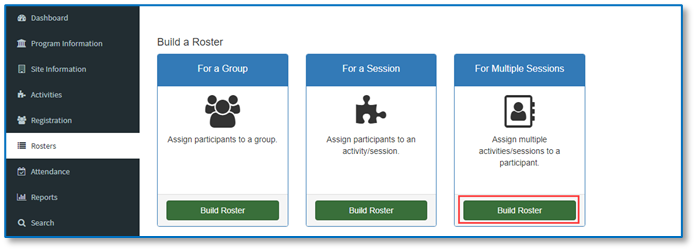
- Click ‘Build Roster’
Select a Participant
- Select a participant using either, ‘By Name or Barcode’ or ‘From Registration List’
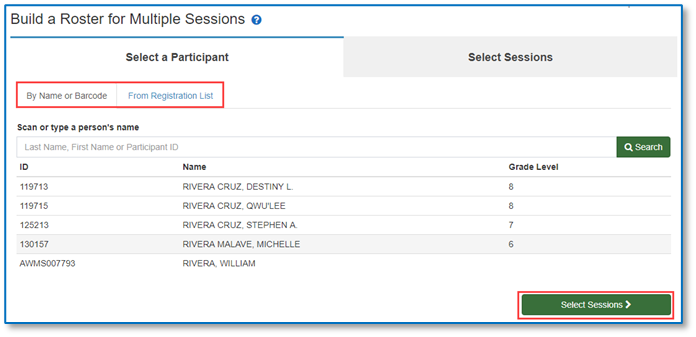
- Click ‘Select Sessions’ to advance to the next screen
Select Sessions
- Click on the sessions that you wish to select for the participant
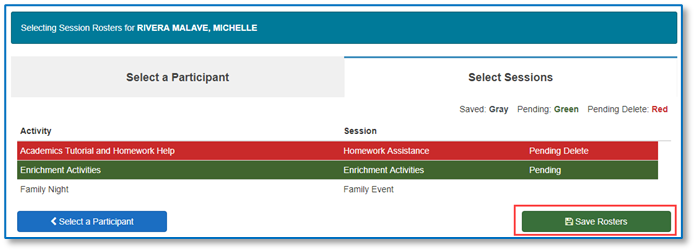
- Click ‘Save Rosters’ to update the rosters for these sessions
Tips
- In many programs, participants can be enrolled in multiple activities and sessions at the same time.
- Ensure that all names are grey prior to leaving the roster screen. Any names highlighted in green will not be saved and names in red will not be deleted if you don’t click Save.
Notes
- ‘Build a Roster – For a Session’ and ‘Build a Roster – For Multiple Sessions’ both update the session rosters. ‘For a Session’ starts with the session and shows the participants associated with that session roster. ‘For Multiple Sessions’ starts with the participant and shows the session rosters associated with that person.
Related Articles
AfterSchool - Taking Attendance with Rosters
If you've created a Roster as a list of participants (see Build a group roster or Build a roster for a session for more information), it can make it easy to take attendance. You can choose a list or roster of expected participants and remove those ...
After School - Build a Roster for a Session
Create rosters of participants that regularly attend or are enrolled in a specific session. This can make taking attendance easier. Build a Roster for a Session In your left-hand navigation menu, click ‘Rosters’ Locate the ‘For a Session’ card Click ...
AfterSchool - Activities and Sessions
Activities are general programming and services accessible within a site. STEM, Homework Help, and Snack are examples of Activities. Sessions are the specific offerings of those Activities. New sessions should be established for different groups of ...
After School - Build a Group Roster
Group rosters can be used to minimize the amount of paper, ink, and time needed to track attendance for a set of participants that move collectively from one session to another. A group could be participants that attend the same sessions together on ...
AfterSchool - Taking attendance with Rosters
Taking attendance with Rosters If you've created a Roster as a list of participants (see Build a group roster or Build a roster for a session for more information), it can make it easy to take attendance. You can choose a list or roster of expected ...